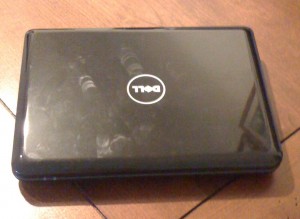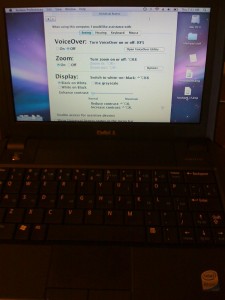“MacBook Mini” is a name that has been attached to making a hackintosh out of a Dell Mini 9 (or a Vostro A90… same machine really). When Hykel decided to fly out to Utah to help with some family stuff, and she needed a method of scanning, we decided to splurge (at $300 it wasn’t too much) and pick up this sucker. Ironically, Hykel didn’t need it after all, because she didn’t end up taking the scanner. Never-the-less, the best laid plans of Aaron are coming to fruition. If you’re wondering, I’d put the total cost around $400 and 2 hours of time to get the thing up and running.
“MacBook Mini” is a name that has been attached to making a hackintosh out of a Dell Mini 9 (or a Vostro A90… same machine really). When Hykel decided to fly out to Utah to help with some family stuff, and she needed a method of scanning, we decided to splurge (at $300 it wasn’t too much) and pick up this sucker. Ironically, Hykel didn’t need it after all, because she didn’t end up taking the scanner. Never-the-less, the best laid plans of Aaron are coming to fruition. If you’re wondering, I’d put the total cost around $400 and 2 hours of time to get the thing up and running.
- Dell Vostro A90 netbook – $300
- Mac OS X 10.5 – $75 (ebay, previously owned)
- 8GB USB flash drive – $20
The Mini Comes Vostro A90 comes with an SSD, but you need to bump it up to 16gb to make it worth while really. Some will tell you to skip that, and buy a 32gb or 64gb from RunCore as it’s “The Fastest”, but results have been mixed. If you plan on making this your main Mac (and really you shouldn’t), deck it out as much as you can from the get-go.
With any luck, you already have a few of those, and so you’ll just need the netbook. If you’re looking for a cheap portable Mac, and you’re a bit technically inclined willing to follow instructions on a website, this is a very solid Mac. Just don’t expect support from Apple…
Installation
Getting OS X installed on a the Dell Mini 9 (which, I must sadly inform you was just canceled) is easy, with just a few snafus. One of the trade-offs for the size of a netbook is you lose the option of an optical drive. So you have to figure out how to install from a DVD with no DVD drive. No problem – How about a network install? No-go, To get OS X on a non-Apple computer, you have to trick the computer into thinking it’s an Apple computer and you have to do it while it’s booting. These days it’s done with a simple bootloader. If you have another Mac to work with, you’re in pretty good luck. What you do is image the OS X install DVD onto a USB stick, and add the bootloader on the stick. Really, you just need to make sure you follow the instructions. A lot of people are dual-booting these machines. I try to stay as pure-mac as I can, so that’s not so much of an issue for me. It can be done though.
Use
What can I say? It’s a Mac through-and-through. There are a few hiccups that you have to deal with. The one that has been most problematic (and this is not very problematic…) has been trackpad control. The trackpad functions excellently out of the box with OS X, excepting it is super sensitive, and there’s no touch-to-tap. This is handled by software and the drivers are available, but have no newbie-friendly installer and there is an installer. The only other thing that I can complain about is that some windows are designed to be a certain height, and that height does not fit comfortably on the Dell’s screen. The biggest culprit here is the System Preferences. It’s just a bit too tall. The built-in Mic works, but the microphone port does not. This has been an issue with hackintosh users for a while, and I’m not sure it’s ever going to be fixed.
Plans
I have a lot of plans for the MacBook mini, and I’m not really sure how they’re all going to work out.
1) Mobility at home. On my desk at home I’ve got a 24″ iMac, and I think it’s great. The only time I run into trouble is when I’m working on a project. I like to be able to reference whatever I’m working on or if I’ve got instructions on the computer. My dremel (like most) is not an indoor tool. With the netbook, I can see information anywhere I need it, any time I need it. I hope to setup a keyboard and display out in the garage to plug in when I need reference.
2) Mobility on the Road – Car-puter. With iPhone tethering, I can access anything just about anywhere. While this was possible on the iPhone, many times there were features missing from use, and no flash whatsoever. To expand this idea, I hope eventually to place a small monitor in my dash opposite of the windshield to create a heads-up-display. The display in the mini isn’t bright enough for daylight use, but I’m sure I’ll be able to find something, and wire it in. This will probably be a reality more with my eventual Electric Car, rather than my current vehicle. With all that in place, I’d like to add voice commands to it. Additionally, I’d like to add a GPS module to it, either externally, or internally.
What about now?
Heck, I don’t know. Sometimes I work on a project to accomplish something only to find that the project was more interesting than the end product. So who knows what we’ll be doing with it. I’ve tried tethering it to watch YouTube during lunch (you can find any episode of transformers online), but it didn’t quite work out so well… Edge isn’t quite fast enough for streaming.
I’m pleased with the purchase. What I need to do is make the thing earn it’s place in the house!